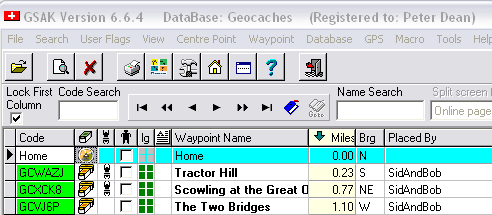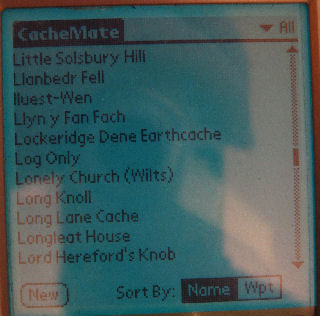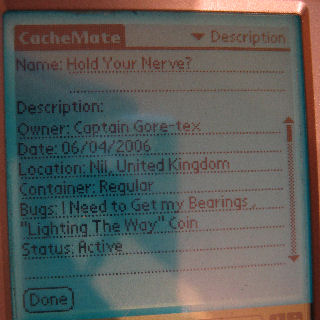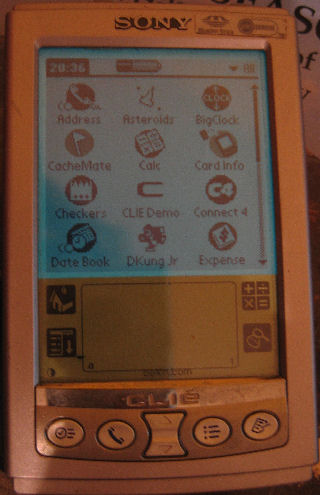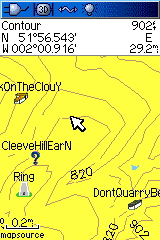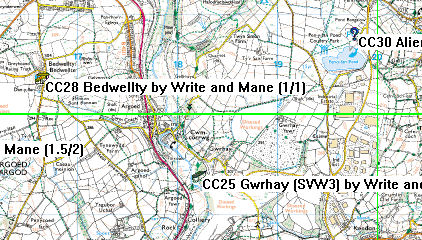Paperless Geocaching
We struggled for the first few months of geocaching because we didn't adopt paperless caching. Here are some of the problems we had.
1. Wasted hours planning and printing which caches we were going to do that day
2. Changed our mind en route, then didn't have the necessary listing printed
3. Lost information from partly completed caches, so we'd have to start again next time
4. Had a chance to do an impromptu cache, but didn't have the information necessary
5. Pockets, house and car were littered with printouts
6. Messed around decrypting hints
7. What a waste of trees
Here's how to do it properly. You need four things. None will cost very much.
| Item |
Benefit |
Cost |
| Geocaching.com Premium Membership |
The main benefit is that you can have cache details emailed to you each day (pocket queries), which can be imported by various applications and devices. Also you will be notified immediately of any new caches. |
$30
per year |
| GSAK (Geocaching Swiss Army Knife) |
This software runs on your PC. It imports the pocket queries and acts as your offline database. You can query the data as you wish and then send it to your devices. A 21 day free trial is available. |
$25 |
| CacheMate |
This software runs on the PDA and keeps a database of your listings for you to use in the field. It is easily synchronized with GSAK. |
$8 |
| PDA |
An old palm will cost next to nothing. It will contain all the geocaching.com listings you want, with full details. |
£10-£15
on eBay |
Premium Membership and Pocket Queries
This is a no brainer for any Geocacher even if you're not using paperless caching. Sign up today. $30 is about £18. That's £1.50 a month. The resulting listings for your pocket queries will be emailed to you. You may have no more than 500 cache listings in a query and up to 5 queries run each day. Example queries would be: Show me all the caches which I haven't found, within 40 miles of me, which aren't disabled. You may want to fine tune this to give you only traditional caches, or 5/5 caches, one's which have yet to be found or ones that were set in the last month. In this case we're using GSAK, so get everything and do the filtering with GSAK.
Here's what I did. I wrote several queries (a bit grand a term, as it's very simple) to be run as a one off to build my database. Query 1 says show me all the caches within 100 miles of me that were set between 1/1/2000 and another date. By trial and error I determine this date so that the results contain less than 500 listings. The next query starts on the day after that date with the end date being calculated in the same way. This goes on until you get to today's date. You don't have to choose 100 miles, it's what I decided on. You could do the whole of the UK! This is the hard bit, but should only take an hour or so. Once the queries have all been run (you can only run 5 per day don't forget) you will have all the data on all the caches within 100 miles of you. That's about 6000 in my case. This data can be imported into GSAK. You will immediately have your own database of 6000 cache listings with the last 5 logs. Now you need to write a couple of queries to run on a weekly basis. These will add all updates to your database. For example, send me all updates within 100 miles during the last week. You may need to split this into multiple queries (based on cache placed date) if there are likely to be more than 500 results. I schedule these queries to run every Friday, so I have nothing to do except import the data into GSAK and my database is up to date and ready for a weekends caching.
Click here to see Query 1.
GSAK Geocaching Swiss Army Knife
This is the bit I couldn't see the point of at first, but take it from me, it's essential. GSAK is Geocaching.com on your PC. If you want to read some logs or check on a listing you do it here. It opens the listing in a browser, similar to on the web site, but it's instantaneous. But it's the filtering that really makes it powerful. You can ask to see all caches to the west and northwest of you (I live by the River Severn and often don't want to cross it as the toll bridge is expensive), or all caches where the log has been updated by a specific cacher, all with travel bugs, all where the cache name contains "xyz". In fact if you spent all day thinking of all the possible things you might filter on I'll bet you'd come nowhere near getting all of the available filters. You can also mix and match all of these.
By default caches are ordered by distance from your house. This centre point can be easily changed to any coordinates, or even a cache. This is really handy if you plan to cache in a specific area for the day. Set the centre point and show the nearest 100 caches. You can now send these waypoints to your GPS and the listings to your PDA. You can also export them to pretty much any file format you want, so you can open them in MapSource, MemoryMap, Fugawi, you name it. Also the child waypoints (or additional waypoints) are sent to the GPS. These are the waypoints for parking or virtual caches that some listings include. That saves a lot of punching in coordinates.
I have two databases in GSAK. One called Geocaches and one called TrigPoints. The information viewed can easily be configured separately, as cache type, for instance, would make no sense for a TrigPoint. I keep my trigpoint database updated in GSAK as a record of which ones I've bagged and any comments. I already have the POI (points of interest) built into my Garmin, but if you haven't you can send the trigs waypoints to your GPSr. Brilliant.
Although Pocket Queries only send the last 5 logs, the history soon builds and the logs will soon go way back.
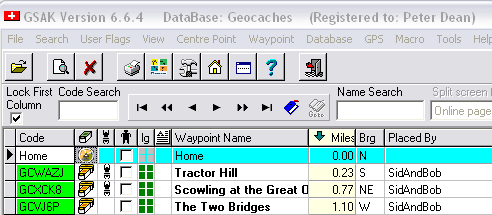 |
|
Click the image to see the full screen. No filters have been applied, but you can get an idea of what's available from the one tab you can see.
I set a dummy geocache called Home. This means that when I send to my GPS I always have my home waypoint so I can navigate home after a days caching. |
CacheMate
This is simple. It allows you to view the listings on your PDA. Again you can have multiple databases (Geocaching and Trigpoints). For each listing you can view Introduction, Description, Hint, Log (your log), Past Logs and Overview. Hints will be decrypted at the touch of a stylus. Bliss. Past logs can be very useful. Before paperless caching I spent over an hour searching for Fred Lies Here (archived), only to get home and find from other cachers logs that the coordinates were 40 yards out and Will was sitting next to the cache all along! How frustrating is that?
You can categorise your caches too. I have a category called Partially Done and another called To Do List. I put all the planned caches for the day into this category. It just means I can find them really easily in a short list without hunting each one from a list of 1200. I tend not to have all the caches from GSAK on the PDA as it can be slow to respond, though there is no problem at all with this number of listings. The synchronization process can take a good few minutes. That's down to the PDA though.
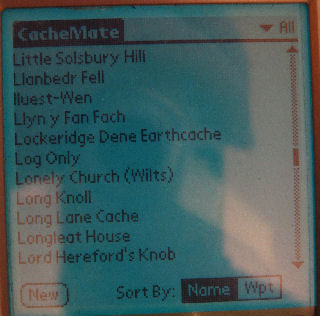 |
You just select the listing you want, then all the details are there as they would be on the print out, just scroll down. You can record when you found the cache, what swaps you made, even record the virtual cache/stage information for another day. I find the past logs can be very helpful. |
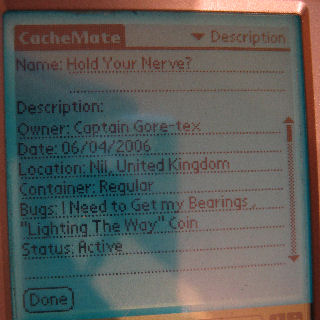 |
PDA
I have an old Sony Clie which I got from a friend for a tenner. Battery life is excellent. Any PDA will do as long as it runs Palm OS 3.0 or later. There is also a Pocket PC version of CacheMate. People have these things in the back of cupboards, out of date and no longer being used. Colour screens are not required and can be harder to read in the sunlight. You just want something cheap, so it's no big deal if it gets dropped or even lost. It also doubles up a child entertainment occasionally. Will will have a game of draughts or something. You can stick Sudoku on there or whatever you want.
Make sure you get the USB cable, the charger and preferably some flash memory and PC software, though this can generally be downloaded. I have a tiny 32MB memory stick (which was included). This is easily adequate for the task.
The Palm M500 seems popular with geocachers. Check the forums for more information |
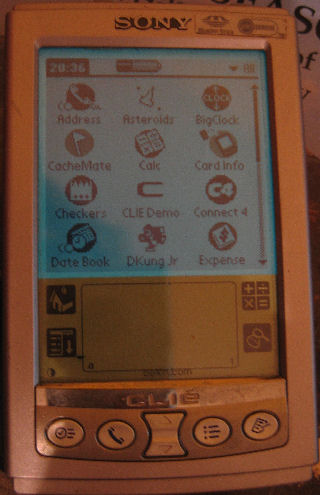 |
Recap The Process
You must run the initial set of Pocket Queries to build a database of all required caches. Then schedule updates on a periodic basis. Load the pocket query data into GSAK. Filter the data you want on your PDA and GPSr. Send it to your PDA and GPSr. Import into CacheMate. Possibly export to a file to open in Memory Map (or similar) so you can plan your route.
Additional
Once you've done this you'll want to refine your paperless caching. I have a set of user defined icons for my GPSr and for Memory Map, so that the icon for a traditional, multi, virtual, or other cache appears. I also have icons for trigpoints and found caches / trigpoints. You could also set up macros to import the pocket query data semi automatically, though I've never thought this necessary.
If you're caching outside of your 100 mile zone, it's not a problem as long as you know in advance. Just create the necessary query and follow the normal process.
I was going to say the a broadband connection was required, but this is a fantastic solution if you only have dial up or are on a road trip.
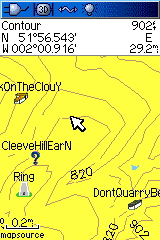 |
Here's how the icons look on the GPSr and in Memory Map. Map Source is the same. Memory Map has the option to have them up to 4 times the size, but I don't like them obscuring the map.
The last character on the GPSr waypoint name is the travel bug status (Yes or No). |
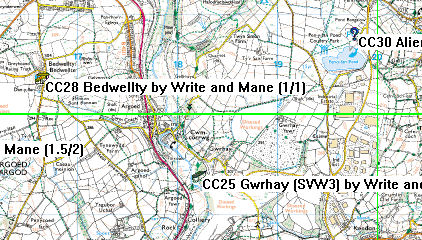 |
Back to SidAndBob's Geocaching page