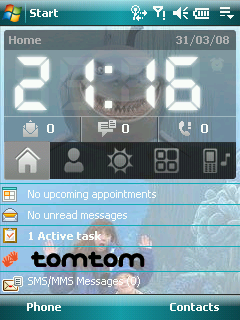
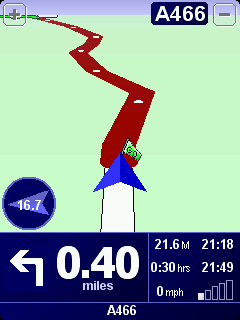

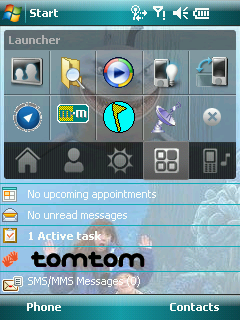
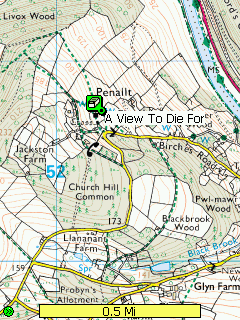
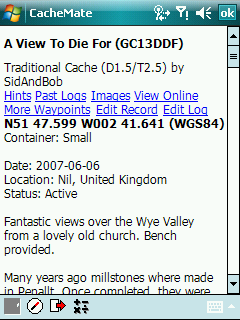
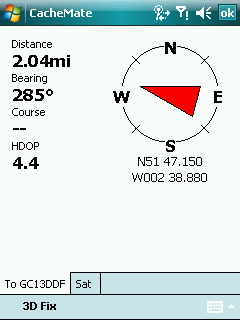
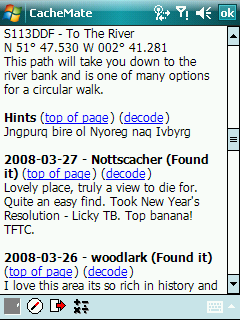
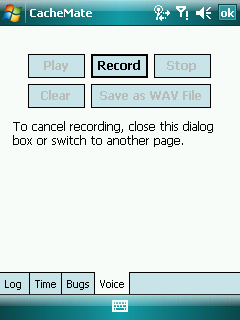
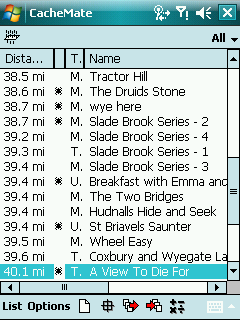

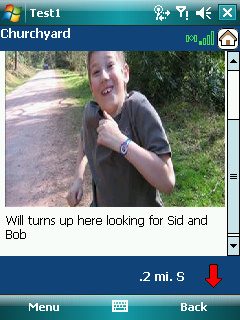
Geocaching with a Pocket PC (PPC)
After paperless geocaching for 18 months it was time for a new toy, so let me explain what it's all about.
Why buy a PPC/PDA/Smart Phone?
Imagine one device that can do everything. In geocaching terms it will sat nav you to the start of the cache, allow you to view listings, get details via the Internet on the rare occassion it's required, it has the best maps available (Memory Map), you can take some photos along the way, log your caches on line if you want (or upload them later) and then phone the wife to say you're going to be home late.
What to buy
It goes without saying that which ever device you use, you will need a model with an GPSr. Built-in is far better than external bluetooth and has become quite common now.
| My Requirements | Why |
| Runs Windows Mobile 6 (WM6) | WM5 is known to be very flaky |
| Fast processor | It goes without saying |
| SiRF Star III GPSr | Some products have inferior GPSr's |
| WiFi | Pick up data for free whilst away from home |
| microSDHC | New High Capacity memory format allowing up to 32GB on a card. 8GB currently available. Older models will only support up to 2GB. Large memory is essential for Memory Map etc |
| Touch sensitive screen | Smart phones do NOT have this |
| Integrated phone | Communications flexibility (3G, GPRS etc). One less device to carry |
You may not feel you need all of these, but I would strongly recommend them. I also find an integrated camera handy for on-the-fly trips.
Software
Cachemate
The PPC version is better than the Palm version in several ways. This is partly due to the fact that Palm development stopped a while back and partly because of the capabilities of the PPC. I've only used it on one or two trips so far and will come back and update this when I am a more experienced user. Advantages over Palm version so far:
| Much quicker to transfer data | |
| You can track TB's | |
| Plug-in allows you to navigate to a cache from within Cachemate | |
| You can find caches nearest to your physical location | |
| Record audio logs as well as written ones | |
| Written logs can be imported into the live log | |
| By tapping the cache icon in Memory Map you can automatically display the cache details |
You can transfer your license from any previous device at no cost.
Memory Map
This is the main reason I bought a PPC. As I do a lot of hill walking, this means I will always have the 1:25K and 1:50K map I need and I know exactly where I am on those maps almost instantly. Maps are large and this is where the SDHC memory comes in. I quickly filled my 8GB card, though I have put a lot of mp3's and movies on it too.
TomTom
This sat nav software runs like a dream. I always used the CSx to navigate me to a cache, but I must say it is much easier with the audio - even if you have Ozzie Osbourne telling you to "Turn.. right... at the next ****ing junction".
QuickGPS
This was pre-installed on my PPC. It's a simple piece of software which download the next 7 days satellite positions from the Internet. This means acquisition times are literally a few seconds.
Wherigo
Another BIG reason for buying a PPC.
Accessories
I consider the following necessary purchases. There's no point waiting as you'll definitely need them.
| Sandisk 8GB microSDHC with card reader | |
| A screen protector, though I am assured that I don't need this as the screen is glass and will not scratch. | |
| A car charger | |
| A battery extender (I already have lots of rechargeable batteries) | |
| A dashboard mount | |
| A bluetooth headset, though this is for listening to music at work rather than geocaching |
Make sure you also have a case, mains charger, spare stylus - from day one. These came bundled with my device.
Using the Pocket PC
Sometimes a picture paints a thousand words, so here's my little image strip of a caching trip with the PPC.
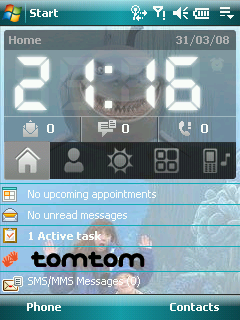 |
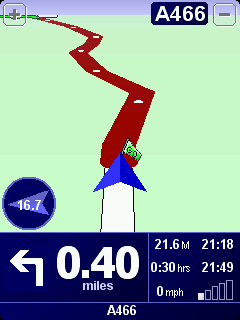 |
 |
||
Bring it out of standby mode and you will see your customized Today menu. Mine has my wife and son and a big shark about to eat them, but it also tells you how many text messages, phone messages, emails etc are outstanding. |
I then fire up TomTom which guides me to the start of my days caching, whilst warning me of any speed traps. I could have just pressed the voice recognition button and said "TomTom" to launch the app. |
Here's another TomTom shot, but Will's probably watching Austin Powers on Media Player by now. And yes, we do live in an unnamed road. |
||
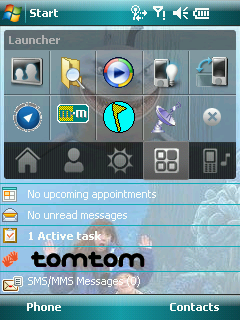 |
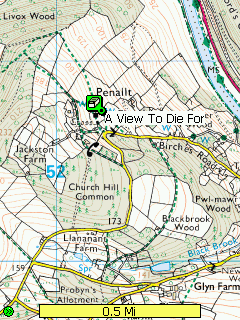 |
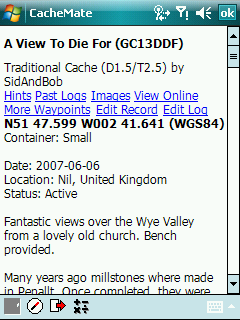 |
||
Once we've parked up I switch off TomTom and select the quick menu from Today. I've set up my caching apps on this page for easiest access. |
I fire up memory map (which would normally show me in the centre of the screen with a big red blob) and set off to the cache. |
By tapping the cache icon I bring up the listing in Cachemate and read the interesting details. |
||
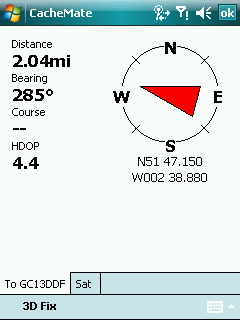 |
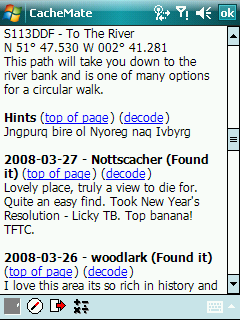 |
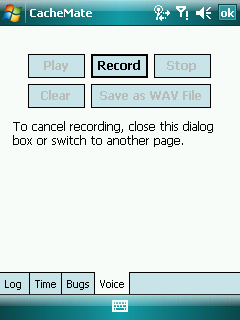 |
||
Then I select the compass plug-in to guide me to the cache over the last couple of hundred feet. |
I can't find it so I decode the hint at the press of a button, then I read some of the past logs to gain more clues. |
When I've found the cache I record a quick audio reminder of any interesting happenings for when I get home. We hate those "TFTC" logs. |
||
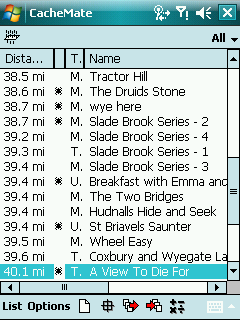 |
 |
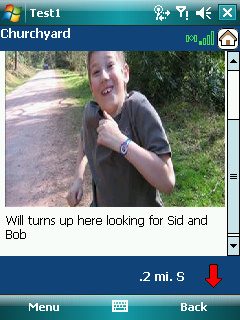 |
||
Here's a look at another Cachemate screen. It's all neat and tidy and configurable. |
Of course one of the main reasons to get a PPC is to run Wherigo. This will become very big. |
Geocaching.com are really pushing the Colorado, but I'm afraid that's a joke compared to a good PPC. Apart from not working they don't even have sound, WiFi, a phone, Internet access, full multimedia capability, Memory Map, sat nav, camera.... (drifts off into the distance) |
My choice - HTC TyTN II (v1615) Review
I will update these photos soon and maybe even clean it first, then switch the backlight on! Sorry. |
||
This PPC had everything I was looking for and a whole lot more. The slide and tilt keyboard is a real crowd pleaser. The image rotates to landscape immediately. This can be done manually without sliding out the keyboard too.
I won't list the full specification as you can read that here. The screen is easy to read (excuse my poor photos). I love listening to music at work through bluetooth headphones, then I get a reminder of a meeting that's coming up as I sync with my home PC and my office PC. I listen to audio books on the way to work, watch movies when I'm away from home. I can check my email from downstairs without having to be unsociable and disappear off to check it. Will has a complete entertainment centre in the car watching the Simpsons and Futurama as well as playing games. I take documents home that I'm working on and documents or spreadsheets I need to read when I have a spare minute. So from one of the multiple alarms waking me up the morning to listening to an audio book to go to sleep to, it gets used all day long. Sometimes I even make phone calls on it too.
The Good
Just very cool. Does absolutely everything you could want it to do and does it well.
HSDPA is 9 times faster than 3G.
Voice recognition is on everything. Say "Memory Map" and the application fires up. Say "home" and it calls home. A real hands-free experience. Contacts are synced with your PC(s).
The GPS receiver isn't as good as my CSx, but it's not a million miles off.
Fully Wherigo compatible.
Microsoft Office at your finger tips.
High Capacity memory supported.
2 cameras. A regular 3.1MP camera and a video call camera too. How cool is that?
I've not had to reset it in the three weeks that I've had it, which can't be said for some devices.
That keyboard!!!!
The not so good
I never know what to call it. It's not a PPC or a PDA as it has a phone, but it's not a Smart Phone as the screen is touch sensitive. It's a PDA/phone?
It is in no way waterproof or shock resistant. None of these devices are.
Some of the state-of-the-art hardware does not have drivers to utilize it. Video is encoded by s/w rather than h/w. I must say that I've not seen any problems (I convert to MP4), but plenty of others have. This should get resolved as it's just a s/w update that's required. FM radio is built in and not even used! Compare this list of problems to the Colorado though!
Battery life is pants, but probably better than most of its competitors. This isn't a real problem if you get a battery extender and car charger. Keep Bluetooth switched off unless you're using it.
The camera could be better.
Where to Buy
I want to get off my phone contract as I don't use the phone much, but this is how most people get them. I benefitted from this by getting one from eBay which someone had received on a contract. They wanted to sell the phone and use their old one. Auctions were going for well over £300, so I took a look at BIN. Admittedly I got lucky, but I got mine brand new for a steal. Just keep looking. V1615's are fully unlocked I believe, unlike most other branded versions. Companies like "3" also modify the s/w to an extreme, so do your homework.
Alternative models
Mio A701 (A702)
This is a mobile phone with all the bits on it. No inbuilt WiFi, though an SDIO card can be used even if it does stick out. WM5 is rubbish. This has been superceded by the A702, which I think is really ugly. I saw 2 A701's go for £50 each, though ever since they went for crazy prices considering they are no longer made.
Mio M550/M530 (M560/M540)
This is probably the most popular caching PDA. It's been around for a while now. WM5 and no phone are the big issues here, so no Internet. No camera either. This has been superceded by the M560 (with WM6), which is very similar indeed. Slightly cheaper models (M530 and M540) are available with no WiFi.
Nokia N95
I don't know a lot about these as I ruled this out straight away after trying friends models. I found the GPSr wasn't up to par (not SiRF III like the others). No touch screen as it's a Smart Phone. Not sure about the O/S, though I'm sure it's not Windows Mobile.
One year on and what do I think?
It is now February 2009. I still love my TyTN II, but I've learned a few things since I wrote this. So here goes.
When I bought the TyTN II some shops specifications said it had a SiRF III GPS chipset. This is not true and is my only real issue with the device. It does actually use a Qualcom chipset which is configured to only update the GPS reading when moving above a few mph. This makes homing in on a geocache more difficult, but not impossible. I always use my Garmin GPSmap60 CSx anyway.
I switched to a Three PAYG HSDPA sim (bought from eBay for about £7 I think). A simple 3G card should cost almost nothing. I was lucky to get an excellent number. I started using unlimited Internet access for £5 a month. This is why I went to Three. I then let the access lapse and found I was paying far less for PAYG Internet access. I probably pay £2-£3 a month. This is because I mainly use it for email, which is very low bandwidth. I love getting notifications of my caches that have been found while I'm at work or on the move. This was even almost free when we were in the US. Unfortunately phone use was far from free!
I also now use the WAP site at geocaching.com, which a low bandwidth version of the full site. At first I found the WAP site useless as you needed to input your coordinates each time you wanted to use it and in decimal format too, but last month I discovered a new application that eliminates that. NearbyCaches (to download click here) picks up your location from the GPSr and sends it to the WAP site. Simple, though beyond Geocaching.com. It now makes the WAP site really usable. Praise be to d-dixon.
Another Geocaching application I've found useful is Multicache (works out final cache location), though I have not used this much.
I don't use the voice recognition as it's so easy to navigate to various applications if you set it up correctly and I haven't upgraded to 16GB microSD yet as it's still too expensive. I can easily live with 8GB for now. Wi Fi is great at home, but rarley used elsewhere. Memory Map is the greatest!
The screen protector went and I bought several cases. I had a nice leather one for a while, but the button clip broke. I also bought an aluminium case, which is useless. I now have a Krusell case, which is superb. The only downside is that I can't quite get a credit card in it, so my wallet has come back into use. I have it on a short lanyard attached to a caribiner when I'm caching, so I can't lose it or drop it. The PDA can go on my belt or in my pocket. The case is reinforced to protect the screen.
The Motorola S9 bluetooth headphones were a great buy. I can't recommend these enough. I have about 50 albums on the PDA which I listen to at work all the time. You control the mp3 player from the headset and it mutes and switches over to take calls. It is also very discreet and is designed for jogging, so doesn't fall off. Lasts 7 hours before a recharge.
The .avi issue never got resolved, but I use the free WM Converter to convert to MP4 format. This puppy can even play Apple formats. Apple products are far more restricted. I must admit that I use S2P and iContacts. They emulate the iPhone music player and contact information. They look nice, but it's only a piece of software.
All software I have put on the phone (apart from TomTom, MemoryMap and Cachemate) are free.
I had to replace the battery extender as the one I got originally had an incredibly thin curly cable and broke. Be sure not to buy one like this. I now have one with a strong cable and a female USB connector, so it can be used on other devices too.
My additionally installed software also includes :
| BeyondPod | RSS feed player |
| MSS Converter | Convert almost any measurement you can think of and hundreds more |
| Opera | browser |
| Live Search | Find places in your area. i.e the nerest Thai Restaurant, MacDonalds or private school |
| Google Maps | Google Earth |
| Skype | Free phone calls using VoIP |
| Lemmings | Games |
| Pocket UNO | Addictive |
| Chess | remarkably good |
| M.A.M.E. | All your favourite retro games |
Back to SidAndBob's Geocaching page